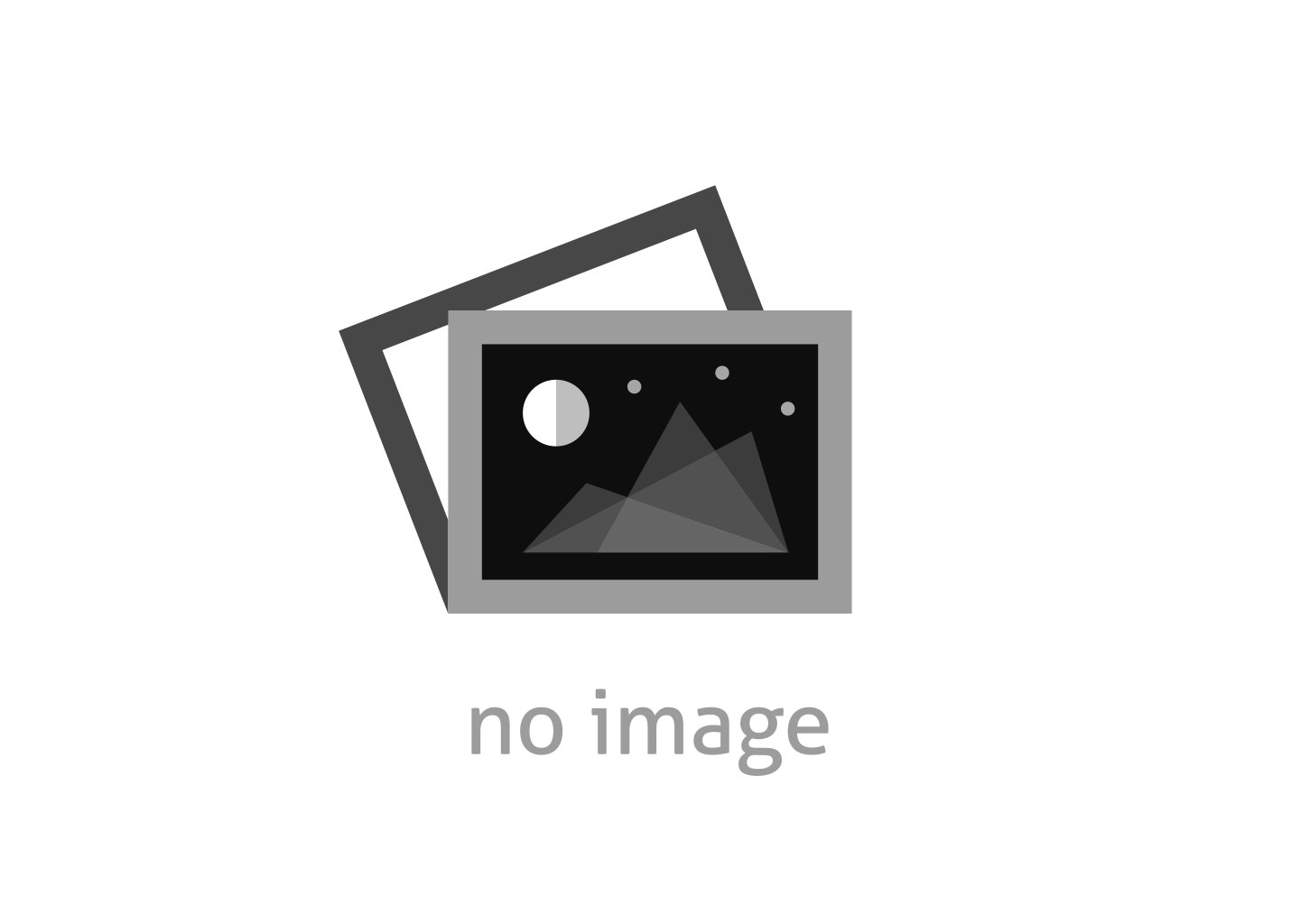NTT Resonant's Cloud-based Testing Service Remote TestKit , Unlocking Google Settings App and ...
TOKYO, Dec. 10, 2015 /Kyodo JBN/ --
NTT Resonant Inc.
NTT Resonant's Cloud-based Testing Service Remote TestKit ,
Unlocking Google Settings App and Other New Functionality Added!
- Take Advantage of Holiday Campaign and Try Using Remote TestKit -
NTT Resonant Inc. (hereafter NTT Resonant) will add new functionality - namely, unlocking the Google Settings for app, and pasting images and entering text by using drag and drop - to Remote TestKit (https://appkitbox.com/en/testkit/ ), its cloud-based smartphone testing service. By unlocking the Google Settings for app, which in particular was requested by many customers, our service has become easier than ever to use for developers and customer support service staff.
Additionally, from December 10 until December 31, we are offering a holiday campaign for you to experience the new functionality, so why not try using Remote Testkit now?
1. Overview of the new functionality
1-1. Unlocking the Google Settings app (paid service)
Previously, customers were only able to view some OS settings on test devices. In response to customers' requests, such as "wanting to identify the cause of problems arising from Google settings" and "wanting to check the required settings for reproducing the conditions that cause problems," we have added new functionality to unlock the Google Settings app. This functionality enables customers to change OS settings on test devices remotely. (There are some settings that cannot be changed and the new functionality is not available on some devices.) Note that this function is offered as a paid service and to use the service you need to enter into an agreement that is separate from the rental fees.
For more information, use the following URL to contact us:
https://appkitbox.com/en/testkit/contact
1-2. Pasting captured images by using drag and drop
You can now paste images captured on the device being tested by using drag and drop.
Remote Testkit is a convenient service not only for developers, but also customer support service staff who serve as the contact point for customers. By using this new functionality to, for example, share accurate information on the state of the rental device with captured images between themselves and developers, customer support service staff can quickly respond to customers.
1-3. Entering text on the device by using drag and drop. You can now enter text on Remote Testkit
test devices by using drag and drop. With this functionality, you can easily enter a long URL without error, improving work efficiency.
2. Holiday campaign information
For customers that enroll in one of the flat-rate plans for the first time during the holiday campaign period, we are giving away tickets equivalent to US$400 in value.
Campaign Tickets
In this campaign, we are giving away a ticket that allows a customer to use Remote Testkit for 50 hours (US $400 value).
Eligible Customers
Customers that enroll in one of the flat-rate plans for the first time during the campaign period.
*You do not need to submit an application to take advantage of this offer. A ticket will be automatically sent to you after you enroll in one of the flat-rate plans.
*This campaign is not available to Japanese corporate customers.
Campaign Period
December 10 to 31, 2015
Period for Offering Tickets
December 10, 2015 to around January 10, 2016
For more information on the holiday campaign, visit the following URL:
https://appkitbox.com/en/testkit/news/20151209-5502
Footnotes:
Remote TestKit
Remote TestKit is a service that allows developers to test smartphone apps and mobile websites on the cloud. Users can remotely test on more than 300 different models, without purchasing the devices themselves. The service also includes a number of useful features - including automated tests, which allow a series of test cases to be run automatically - to make app testing easier on the developer's side.
Features:
- About 300 different models available for remote use, including Android phones, iPhones, and tablets
- Automated testing can run test cases on multiple devices simultaneously
- Ultimate speed of UI responsiveness
Visit us at https://appkitbox.com/en/testkit/
About NTT Resonant Inc.
Headquarters: Minato-ku, Tokyo
President & CEO: Masahiro Wakai
Source: NTT Resonant Inc.
本プレスリリースは発表元が入力した原稿をそのまま掲載しております。また、プレスリリースへのお問い合わせは発表元に直接お願いいたします。
このプレスリリースには、報道機関向けの情報があります。
プレス会員登録を行うと、広報担当者の連絡先や、イベント・記者会見の情報など、報道機関だけに公開する情報が閲覧できるようになります。
このプレスリリースを配信した企業・団体
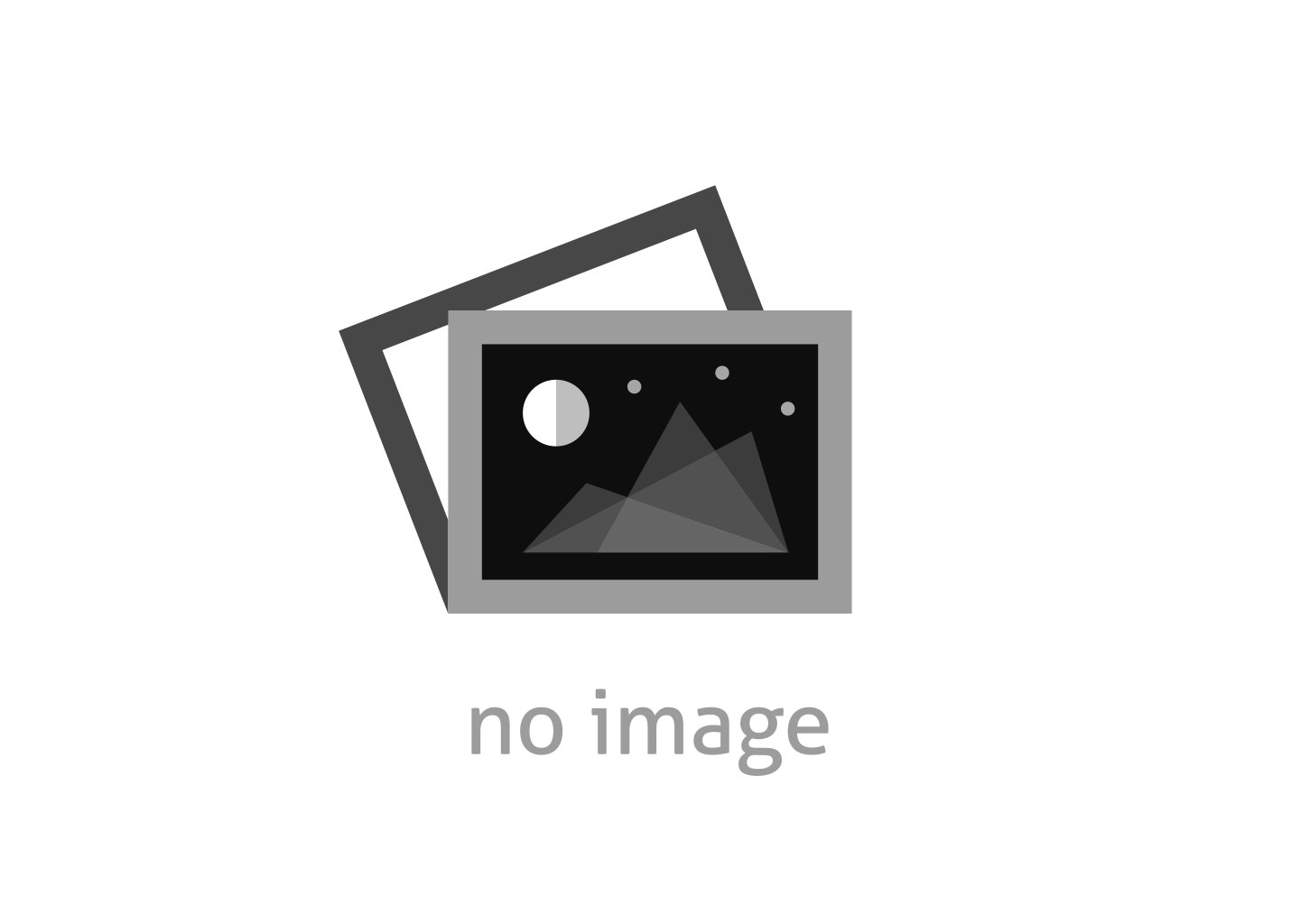
- 名称 NTTレゾナント株式会社
- 所在地 東京都
- 業種 情報サービス・コンテンツ
- URL http://www.nttr.co.jp/
過去に配信したプレスリリース
NTTドコモとの合併について
2023/5/25
文章作成アプリidraft、ダッシュボード機能の提供を開始
2023/5/10
OCN アプリがさらに便利に!ニュース機能を追加!
2023/3/27