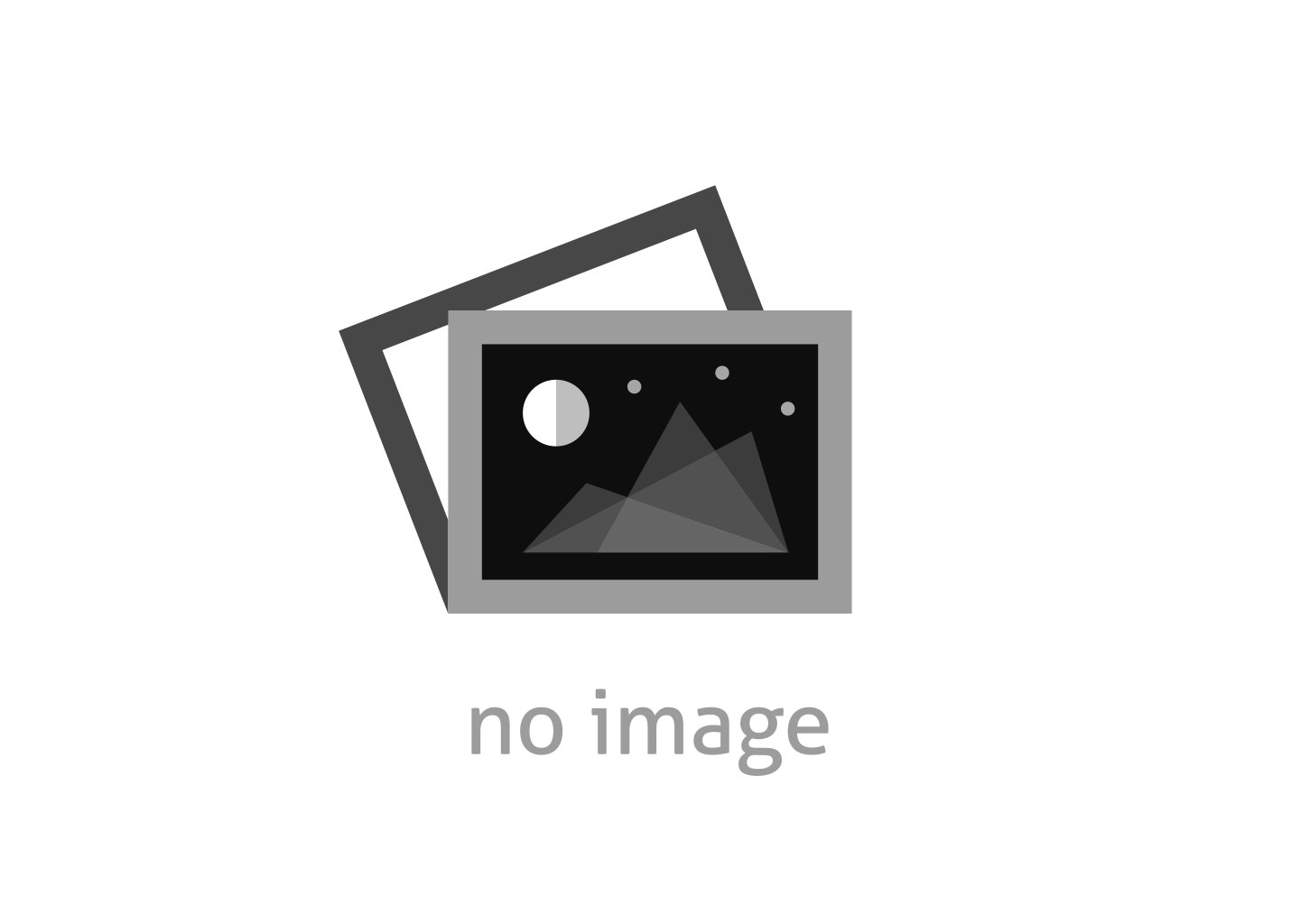NordVPN: Hackers explain hidden dangers of public Wi-Fi and how to avoid them
PR89502
LONDON, May 13, 2021 /PRNewswire=KYODO JBN/ --
Digital privacy expert discusses unsafe public Wi-Fi with hackers in closed
online forums
With Japanese returning to cafes, malls and increasingly using metro, subway,
trains, public Wi-Fi has become a golden opportunity for cybercriminals.
"People are always looking for ways to reduce the amount of mobile data they
use each month, which leads many people to use free wi-fi spots, especially
while out and about in town. Unfortunately, public places make a good cover for
hackers who can easily set up malicious hotspots and steal people's data,
without you even realising," says Paul Ashton, Japan Country Manager at
NordVPN.
Daniel Markuson, digital privacy expert at NordVPN, discussed the risks of
unsafe public Wi-Fi with a couple of hackers in closed online forums.
What makes public Wi-Fi unsafe
From NordVPN study, hackers agreed on two common points that can make any
public Wi-Fi hotspot vulnerable. These are poor router configuration and lack
of a strong password. They claim it can take a couple of minutes to start
peeking at confidential information sent from a device connected to unsecured
Wi-Fi.
If you're lucky, the snooper may just read your browsing activity. But in the
worst-case scenario, they can steal all your sensitive information, including
passwords and credit card details.
As your device is constantly looking for trusted Wi-Fi networks, stalkers can
use these connection requests to find out where you live. It's enough to type
it on public website that creates heatmaps of Wi-Fi hotspots, such as Wigle.net.
How to stay safe
Daniel Markuson, provides some useful tips on what you should do to protect
your devices and information they hold.
- When connecting to Wi-Fi in a coffee shop or hotel, always double-check the
network name with a member of the staff. Remember, hackers might create fake
Wi-Fi hotspots using names that look trustworthy.
- On public Wi-Fi, avoid visiting sensitive websites, logging into your social
accounts, and never perform any banking transactions. Public Wi-Fi is best for
browsing the internet.
- Enable your firewall. Most operating systems have built-in firewall, which
keeps outsiders from going through your computer's data.
- Use a VPN (virtual private network). Reliable VPN will make sure your online
connections are private and no sensitive data can get into the hands of
criminals.
- Remember to turn off the Wi-Fi function on your device when not using it.
Source: NordVPN
本プレスリリースは発表元が入力した原稿をそのまま掲載しております。また、プレスリリースへのお問い合わせは発表元に直接お願いいたします。
このプレスリリースには、報道機関向けの情報があります。
プレス会員登録を行うと、広報担当者の連絡先や、イベント・記者会見の情報など、報道機関だけに公開する情報が閲覧できるようになります。