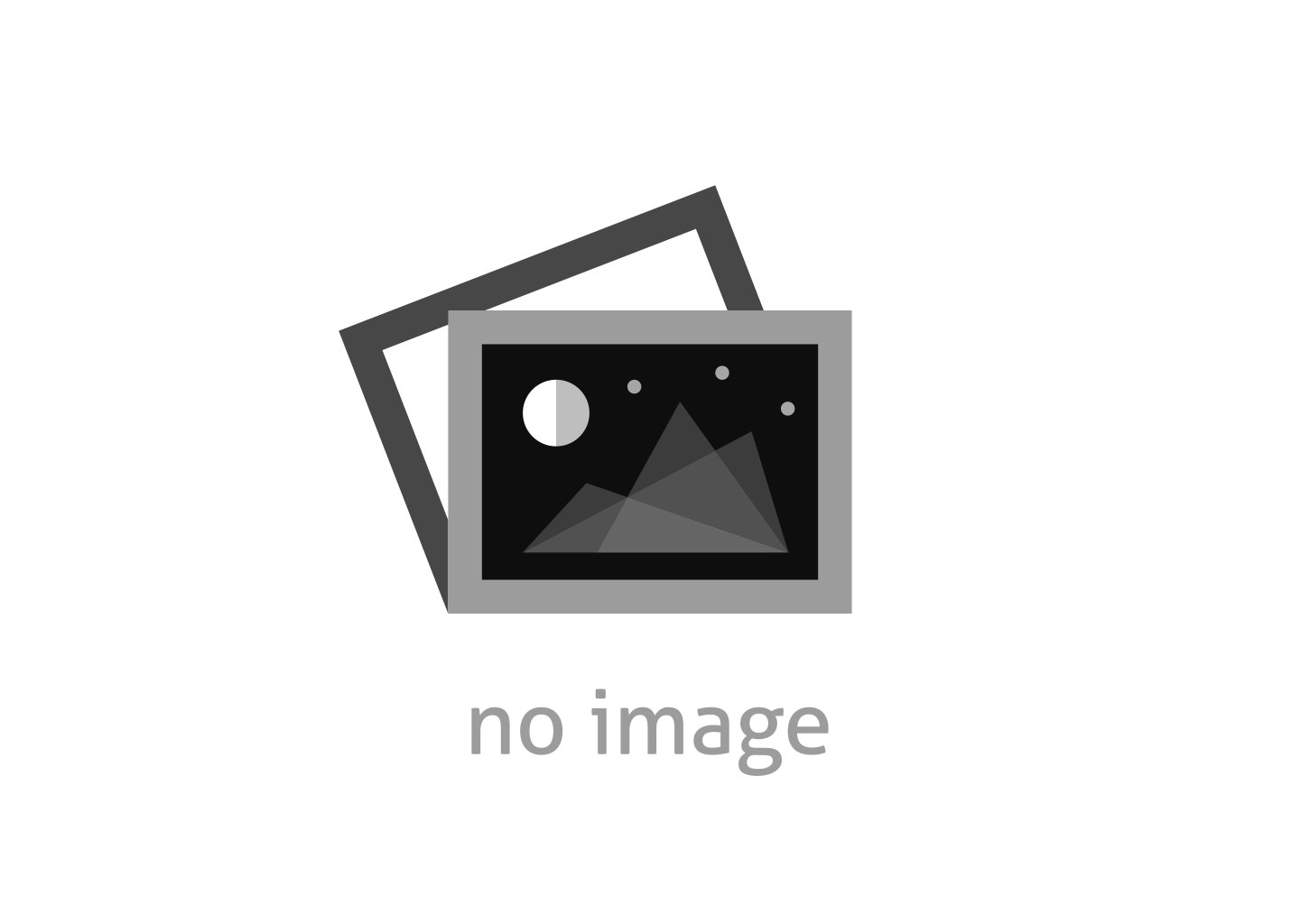◎Windows 8.1のアップデートが可能
◎Windows 8.1のアップデートが可能
AsiaNet 54673
共同JBN 1232 (2013.10.18)
【レドモンド(米ワシントン州)2013年10月17日PRN=共同JBN】
*可能な限り幅広いデバイス上で独自のパーソナルな体験を提供する。
マイクロソフト(Microsoft Corp.)は17日、定評のあるWindows 8オペレーティングシステムに大幅な機能を盛り込んだアップデート版のWindows 8.1(http://windows.microsoft.com/en-us/windows-8/everywhere?ocid=EVERYWHERE_SEM_BNG_BRAND_OS_CORE&semid=1&WT.Search=1)が世界中で入手可能になると発表した。アップデート版によって、ユーザーはオフィスでも、家庭でも、外出中でも、生活のペースに合わせた体験をつくり出すことが可能となる。10月17日から、230以上の市場および37言語でWindows 8搭載のデバイスを持つ顧客はオンラインのWindows Store(http://www.windowsstore.com/)から無料でアップデート版をダウンロードすることができる。Windows 8.1は、10月18日から世界中の小売店で新規デバイスに搭載済みか、ボックス入りソフトウエアで入手することもできる。
(Logo: http://photos.prnewswire.com/prnh/20000822/MSFTLOGO)
Windows 8.1は、コンピューター利用を高度にパーソナル化するためにWindowsのビジョンを進化させ、マイクロソフトが迅速かつ敏感な開発に注ぎ続けてきたコミットメントを象徴している。Windows 8.1は最新で革新的なデバイスが消費者や企業のために到来したことを告げている。タブレットや2-in-1パソコンの利便性とモビリティーを超え、ラップトップ、オールインワン、専門的な業界用デバイスから生産性が体験できるようになる。これらの最新デバイスの多くはタッチ対応であり、あらゆる価格の商品を通じて処理パワー、バッテリー寿命、デザインの面で大きく進歩している。
Windows 8.1には、以下のような多数の向上したカスタマイゼーション改善と機能向上が盛り込まれている。
*高度にパーソナル:性能向上し、幅広くカスタマイズ可能なスタート画面は可変のタイルサイズ、より多くのバックグラウンド・デザイン、カラーが提供されるので、Windows搭載デバイスはそれぞれのユーザーにとって独自でパーソナルとなる。さらにユーザーは、スタート画面からか、あるいは慣れ親しんだWindowsデスクトップから直接にWindows体験のスタートの方法を選択できるとともに、すべてのWindows搭載デバイスはマイクロソフト・アカウントと同期している。
*より親しみやすくてナビゲートが簡単:Windows体験の象徴的な部分として、Windows 8.1は慣れ親しんだナビゲーション・ポイントとしてスタート・ボタンを復活した。アプリをアップデートすると、ユーザーは容易なアクセスや新たなクリックとキュー、ユーザーがすぐに使い方がわかるようになるHelp + Tipsアプリなど、すべてのアプリを一覧できる。
*強化された検索:新しいBing Smart Searchは、ユーザーがタッチ機能が付いた単一の美しくかつ容易な一覧ビューでデバイス上かウェブ上で必要とするものを検索する最も容易な方法を提供する。スタート画面で単にスワイプするか、タイプすることで、Smart Searchはそれがパソコンの中のドキュメントであろうが、SkyDriveのフォトアルバムであろうが、お気に入りのアプリであろうが、Xbox Musicかウェブサイトの楽曲であろうが、必要なものを見つけてくれる。
*スタートから幅広いアプリとサービス:Windows 8.1は最も独創的な体験である。それはスタート画面上に幅広いアプリとサービスを提供し、ユーザーはWindows上で必要とすることを素早くかつ容易に実行することができる。例えばSkype経由で友人や家族を情報交換したり、Mailアプリで容易に電子メールしたり、Xbox Videoで映画やテレビショーを見たり、Bing Food & Drinkアプリで新たしいレシピを探したり、Xbox Musicで無料のストリーミング音楽に耳を傾けたりすることができる。Windows 8.1には、タッチに最適で素早く反応し、柔軟性に富む最新のInternet Explorer 11も組み込まれている。Internet Explorer 11はすべてのWindows 8.1搭載デバイスで、強化されたタッチ性能、スピードアップ、同期化されたウェブ閲覧履歴、お気に入り、設定を提供する。Windows 8.1は3Dプリンティングのネーティブサポートも提供しており、これによって3Dプリンターのプラグアンドプレイをサポートし、アプリは3Dジョブをシームレスにプリントし、3Dファイルフォーマットを受け付ける。
*マルチタスクと生産性にとって最適:Windows 8.1には最大4つのアプリを並べて表示し使う機能、スクリーン上でさまざまなアプリ用に柔軟なウィンドウズ・サイズ設定機能、1つのアプリから他のアプリを立ち上げられる能力、マルチモニター・サポートの向上が含まれており、ユーザーはどのよう種類であろうがすべてのモニターでWindows Storeのデスクトップないしはアプリを閲覧できる。
*SkyDriveとの緊密なクラウド統合:Windows 8.1は、あらゆるデバイス、場所から、これまで以上にどこでも作業ができ、ファイルにアクセスできることが確信できるようになる。ユーザーはSkyDriveによって、いかなるデバイスを使用していても、いつでも、どこでもファイルを作成、編集、共有することができる。
*見事に再設計されたWindows Store:Windows Storeの新しいデザインはアプリを見事に並べるので、ユーザーは必要とするアプリを容易に利用できる。例えばNew & Risingなどのように新鮮なレイアウトとカテゴリー分けによって、探索すべき最もホットな新規アイテムに関する情報に追い付いていける。パーソナル化されたレコメンデーションはBingの高度なレコメンデーションと関連システムを活用し、新しいお気に入りを探し出すのに役立つ。Windows 8.1の初期設定では、アプリは自動的にアップデートされるので、ユーザーは、あらゆるアプリの最新かつ最適なバージョンを保有できる。このアプリの中には、最新の絵画・描画創作のためのウオーターカラー、グラファイトペンシルの新セット、新しいクリーンでモダンなユーザーインターフェースを含むFresh Paintもある。新しいアプリやそのアップデート版もWindows Storeに継続的に提供される。これにはEvernote、Windows 8.1向けFacebook、Hulu Plus、Adobe Photoshop Express、eBay、Netflix、NOOKも含まれている。
顧客はウェブサイトhttp://www.windows.com/shopを閲覧し、現在入手可能な幅広いWindows用の新デバイスの情報を入手し、ホリデーシーズンを通じてニーズと予算に最適なデバイスを見つけることができる。Windows 8.1に関する詳細はウェブサイトhttp://blogs.windows.comとhttp://www.microsoft.com/en-us/newsを参照。
▽マイクロソフトについて
マイクロソフト(Nasdaq:MSFT)は1975年に設立され、人や企業がその潜在力を最大限に生かすソフトウエア、サービス、ソリューションを提供する世界のトップ企業である。
このプレスリリースに含まれる情報は情報提供の目的だけに提供されており、マイクロソフトはこのプレスリリースないしはそれに含まれる情報に関していかなる責任を明示的にも黙示的にも負うものではない。
ソース:Microsoft
▽問い合わせ先
Rapid Response Team,
Waggener Edstrom Worldwide,
+1-503-443-7070,
rrt@waggeneredstrom.com
(編集者注)
マイクロソフト社からの情報、ニュース、概要についてはMicrosoft News Center(http://www.microsoft.com/news)を参照。
各種ウェブリンク、電話番号、肩書などは本リリース作成時のもので、その後変わった可能性もある。ジャーナリスト、アナリストがさらに詳しい情報を必要な場合は、マイクロソフトのRapid Response Teamまたはウェブサイト(http://www.microsoft.com/news/contactpr.mspx)にあるその他適切な連絡先を参照。
Windows 8.1 is available now
PR54673
REDMOND, Washington, Oct. 17, 2013 /PRN=KYODO JBN/ --
-- Brings together a unique and personal experience across the broadest range
of devices.
Microsoft Corp. on Thursday announced the global availability of Windows
8.1 (
), a feature-rich update to its popular Windows 8 operating system, enabling
customers to create experiences that keep pace with their lives ― at work, at
home or on the go. Beginning Oct. 17, consumers with a Windows 8 device in more
than 230 markets and 37 languages can download the free update via the online
Windows Store (http://www.windowsstore.com/ ). Windows 8.1 will also be
available on new devices and as boxed software starting Oct. 18 at retail
locations around the world.
(Logo: http://photos.prnewswire.com/prnh/20000822/MSFTLOGO)
Windows 8.1 evolves the Windows vision for highly personalized computing
while showcasing Microsoft's continued commitment to rapid and responsive
development. It marks a wave of new, innovative devices coming for consumers
and businesses ― from the convenience and mobility of tablets and 2-in-1s to
the productive experience expected from laptops, all-in-ones and specialized
industry devices. Many of these new devices are touch-enabled and will deliver
advancements in processing power, battery life and design, across a range of
price points.
Windows 8.1 offers a host of increased customization refinements and
functional improvements, including the following:
-- Highly personal. An improved and more customizable Start screen offers
variable tile sizes, more background designs and colors so each Windows
device looks unique and personal to the individual. In addition,
customers can choose how to start their Windows experience ― at the
Start screen or directly in the familiar Windows desktop ― while all
their Windows devices
stay in sync with their Microsoft account.
-- More familiar and easy to navigate. As an iconic part of the Windows
experience, Windows 8.1 brings back the Start button as a familiar point
of navigation. An updated apps view lets users see all their apps at
once for easy access and new clicks and cues, as well as a Help + Tips
app that gets them up to speed quickly.
-- Enhanced search. The new Bing Smart Search provides the easiest way to
find what users need on the device or on the Web in one beautiful and
easy consolidated view that's built for touch. Simply swipe or type from
the Start screen, and Smart Search will find it ― whether it's a
document on a PC, a photo album on SkyDrive, a favorite app, a song from
Xbox Music or a website.
-- Wide range of apps and services from the Start. Windows 8.1 is the most
complete out-of-the-box experience. It offers a range of apps and
services from the Start screen, allowing customers to quickly and easily
do the things they love on Windows, such as catching up with friends and
family via Skype, emailing effortlessly in the Mail app, watching movies
and TV shows on Xbox Video, finding new recipes with the Bing Food &
Drink app, or listening to free streaming music via Xbox Music. Windows
8.1 also comes with the new Internet Explorer 11, which is fast, fluid
and perfect for touch. Internet Explorer 11 brings enhanced touch
performance, speed boosts, and synchronized browsing history, favorites
and settings across all Windows 8.1 devices. Windows 8.1 also provides
native support for 3-D printing, meaning it will have plug-and-play
support for 3-D printers, enable apps to seamlessly print 3-D jobs and
understand 3-D file formats.
-- The best for multitasking and productivity. Windows 8.1 includes the
display and use of up to four apps side by side, flexible windows sizing
for each app on the screen, the ability for one app to launch another
app, and improved multimonitor support so users can view the desktop or
apps from the Windows Store on any or all monitors.
-- Deep cloud integration with SkyDrive. Windows 8.1 makes it easier than
ever to work from anywhere and know that files are always accessible ―
across devices and locations. With SkyDrive, users can create, edit,
save and share files anywhere, anytime, on whatever device they're
using.
-- A beautifully redesigned Windows Store. The new design of the Windows
Store improves how great apps are showcased and makes it easier for
customers to get the apps they want. Fresh layouts and categories, such
as New & Rising, make it easier to stay up to date on the hottest new
entries to explore. Personalized recommendations use the Bing advanced
recommendation and relevance system to help find new favorites. And with
Windows 8.1, apps are updated automatically by default, so users always
have the newest and best version of any app, such as Fresh Paint, which
now includes watercolor, a new graphite pencil set and a new clean,
modern user interface for the latest painting or drawing creations. New
and updated apps are also continually being delivered to the Windows
Store, including Evernote, Facebook for Windows 8.1, Hulu Plus, Adobe
Photoshop Express, eBay, Netflix and NOOK.
Customers can go to http://www.windows.com/shop to learn about the wide
variety of new Windows devices available now and throughout the holiday season
to find the one that best fits their needs and budgets. More information about
Windows 8.1 is at http://blogs.windows.com and
http://www.microsoft.com/en-us/news.
Founded in 1975, Microsoft (Nasdaq "MSFT") is the worldwide leader in
software, services and solutions that help people and businesses realize their
full potential.
The information contained in this press release is provided for
informational purposes only, and Microsoft makes no warranties, express or
implied, with respect to the press release or the information contained in it.
SOURCE: Microsoft
CONTACT: Rapid Response Team, Waggener Edstrom Worldwide, +1-503-443-7070,
rrt@waggeneredstrom.com;
Note to editors: For more information, news and perspectives from
Microsoft, please visit the Microsoft News Center at
http://www.microsoft.com/news.
Web links, telephone numbers and titles were correct at time of publication,
but may have changed. For additional assistance, journalists and analysts may
contact Microsoft's Rapid Response Team or other appropriate contacts listed at
http://www.microsoft.com/news/contactpr.mspx.
本プレスリリースは発表元が入力した原稿をそのまま掲載しております。また、プレスリリースへのお問い合わせは発表元に直接お願いいたします。
このプレスリリースには、報道機関向けの情報があります。
プレス会員登録を行うと、広報担当者の連絡先や、イベント・記者会見の情報など、報道機関だけに公開する情報が閲覧できるようになります。