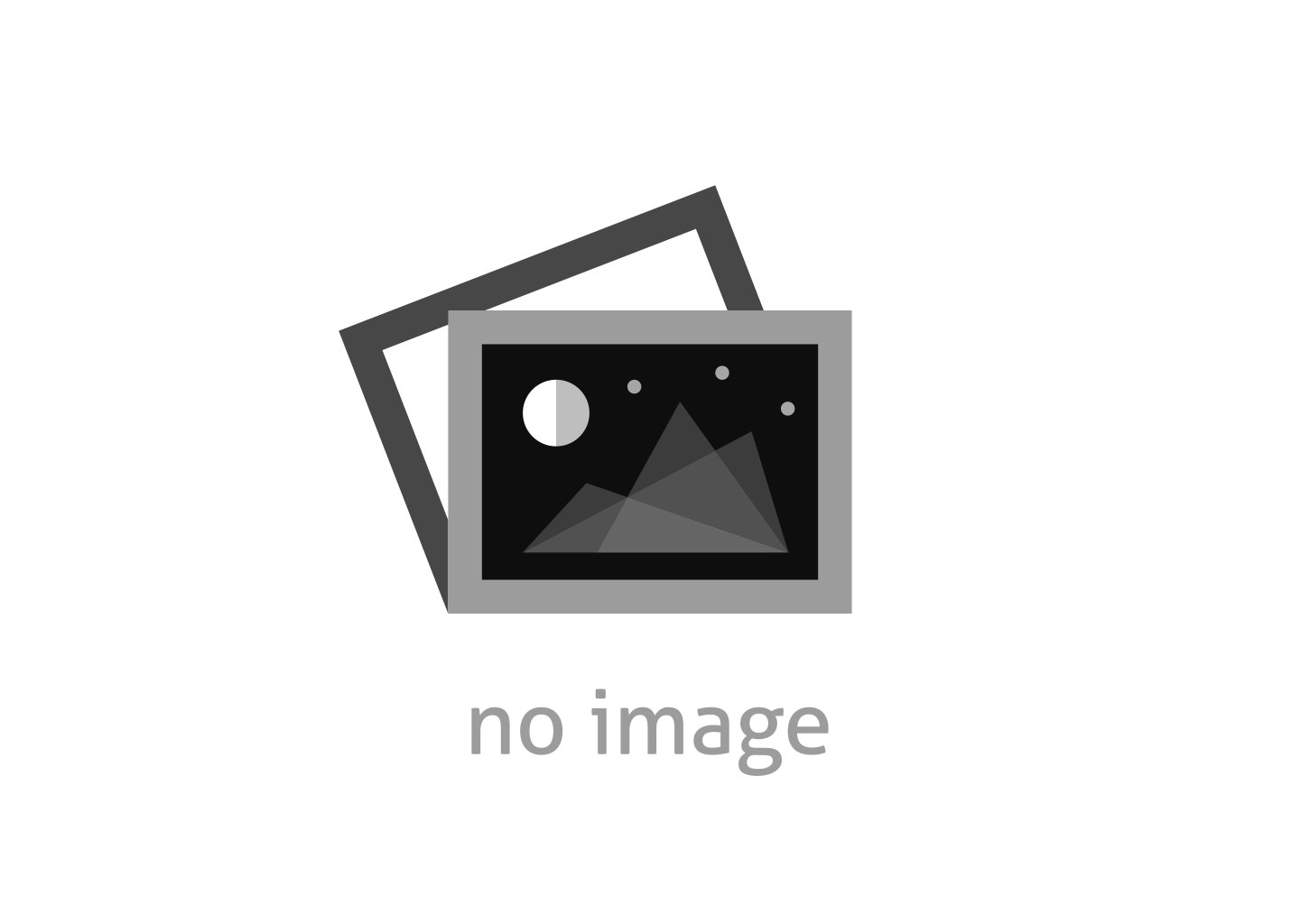プライバシー保護を前面に打ち出したFirefoxの最新版
プライバシー保護を前面に打ち出したFirefoxの最新版
AsiaNet 81220 (2072)
【台北2019年10月23日PR Newswire=共同通信JBN】
*ユーザーにトラッカーを追跡させる
MozillaのFirefoxは今年、デフォルトで有効なプライバシー中心機能の製品への組み込みを推進している。これによりFirefoxは、Enhanced Tracking Protection(強化版追跡保護)としても知られるサードパーティのトラッキングクッキーやクリプトマイナーのブロックといった常時オン機能により、ユーザーにオンラインでさらなるプライバシーを提供する方法について当て推量を排除しつつある(https://tinyurl.com/y2hjjq8a )。Firefoxは7月2日以降、ウェブ上でユーザーを追跡しようとする4500億件以上のトラッキングリクエストをブロックした。
Photo - https://photos.prnasia.com/prnh/20191022/2618151-1
この作業の多くは実際にはユーザーには見えないところでひそかに行われ、Firefoxを使用する時は常にバックグラウンドでプライバシー保護が機能するようになっている。
しかし、プライバシーに対する脅威が増大している現在、ユーザーがオンラインでどのように追跡されているかをより視覚的に把握し、より適切に対処できるようにする必要があることは明らかだ。Firefoxが今日、Enhanced Tracking Protectionを備えたFirefoxブラウザーが自動的にブロックしたサードパーティやソーシャルメディアのトラッカーの数を示す無料レポートをユーザーに提供する新機能を導入するのはこのためである。
ある意味でブラウザーは、エンジンが行きたい場所に人々を連れて行き、ダッシュボードは走行速度やガソリンが必要かどうかなどの基本情報を伝える車のようなものだ。今ではほとんどの車がこうした基本を上回っており、ダッシュボードは、ブレーキをかける必要がある時や車が死角にある時など、従来よりはるかに多くの情報を人々に知らせ、基本的にドライバー保護のためにより多くの措置を講じている。車のダッシュボードと同様、Firefoxはブラウザー内に見やすいレポートを作成し、オンライン時のユーザー保護のために講じた追加的措置をユーザーに示す。これでユーザーは、知らない間に自分のデータや閲覧履歴を使うかもしれない誰かに追跡されていることを気にせず、楽しい時を過ごすことができる。
Firefoxのプライバシー保護レポートには以下が含まれる:
*Enhanced Tracking Protectionがユーザーをクッキーにタグ付けする試みをブロックした回数を表示-Firefoxがユーザーの安全を守っている多くの目に見えない方法の1つが、サードパーティのトラッキングクッキーをブロックすることである。これは、Firefoxが9月にデフォルトで搭載したEnhanced Tracking Protectionの一部で、サードパーティのトラッカーがオンラインアクティビティーに基づいてユーザーのプロファイルを作成するのを阻止する。これで、われわれがユーザーに代わってブロックしたクロスサイトやソーシャルメディアのトラッカー、フィンガープリンター、クリプトマイナーの数が分かる。
*Firefox Monitorでデータ流出のデータを最新の状態に保つ-データ流出は珍しいことではないため、ユーザーのメールアカウントとパスワードの常時把握がこれまで以上に重要になっている。現在、ユーザーは流出で使用された可能性のある安全でないパスワードの数の概要を一目で確認できるため、そうしたパスワードを更新、変更する行動を取ることができる。
*Firefox Lockwiseでパスワードと同期デバイスを管理-ユーザーはFirefox Lockwiseで安全に保存したパスワードの数を簡単に確認できるようになった。Firefoxには、クリックでユーザーのログインと更新が表示されるボタンも追加された。パスワードを同期および共有しているデバイスの数を素早く表示、管理することもできるようになった。
MozillaのFirefox Engineeringシニアディレクター、セレナ・デッケルマン氏は「業界はダークパターンを使用して、想像を絶する量のデータ収集に人々を「同意」させている。こうしたインターフェースは、ウェブを閲覧する際、行動の追跡を容認させるように設計されている。FirefoxのData Privacy Principles(データプライバシー原則)(https://www.mozilla.org/privacy/principles/ )は簡潔かつ明確だ。われわれは、あなたのプライバシー、時間、および注目を尊重する。あなたにはより高い価値がある。Firefoxにとって、これは通常の業務だ。そして、われわれはこの哲学を、オンラインで他の人からあなたを守る方法に拡大適用している」と語った。
利用可能なFirefoxの最新バージョンのチェックとダウンロードは以下から(http://mozilla.org/firefox/new )
ソース:Mozilla
写真説明:Firefox Privacy Protectionsの全概要
Latest Firefox Brings Privacy Protections Front and Center
PR81220
TAIPEI, Oct. 23, 2019 /PRNewswire=KYODO JBN/ --
Letting Users Track the Trackers
This year, Mozilla's Firefox has been pushing to build privacy-centric features
in products that are on by default. With this move, Firefox is taking the guesswork
out of how to give users more privacy online thanks to always-on features like blocking
third-party tracking cookies and cryptominers(https://tinyurl.com/y2hjjq8a ) also known
as Enhanced Tracking Protection. Since July 2, Firefox has blocked more than 450 billion tracking
requests that attempt to follow users around the web.
Photo - https://photos.prnasia.com/prnh/20191022/2618151-1
Much of this work has been behind the scenes -- practically invisible to users
-- making it so that whenever they use Firefox, the privacy protections are
working for them in the background.
But now with growing threats to privacy, it's clear that users need more
visibility into how they're being tracked online so they can better combat it.
That's why today Firefox is introducing a new feature that offers users a free
report outlining the number of third-party and social media trackers blocked
automatically by the Firefox browser with Enhanced Tracking Protection.
In some ways a browser is like a car, where the engine drives people to the
places they want to go and a dashboard tells the basics like how fast they're
going or whether they need gas. Nowadays, most cars go beyond the basics,
and dashboards tell people much more than ever, like when they need to brake
or when a car is in their blind spot, essentially taking extra steps to protect
drivers. Similar to a car's dashboard, Firefox created an easy-to-view report
within browser that shows users the extra steps it takes to protect them when
they're online. So users can enjoy their time without worrying who's tracking
them, potentially using their data or browsing history without their knowledge.
The Firefox Privacy Protections report includes:
-- See how many times Enhanced Tracking Protection blocks an attempt to tag users
with cookies - One of the many unseen ways that Firefox keeps users safe is to block
third-party tracking cookies. It's part of the Enhanced Tracking Protection that Firefox
launched by default in September. It prevents third-party trackers from building a profile
of users based on their online activity. Now, users will see the number of cross-site and
social media trackers, fingerprinters and cryptominers we blocked on their behalf.
-- Keep up to date on data breaches with Firefox Monitor - Data breaches are
not uncommon, so it's more important than ever to stay on top of users' email
accounts and passwords. Now, users can view at a glance a summary of the number
of unsafe passwords that may have been used in a breach, so that they can take
action to update and change those passwords.
-- Manage passwords and synced devices with Firefox Lockwise - Now, users can get
a brief look at the number of passwords they have safely stored with Firefox Lockwise.
Firefox has also added a button where users can click to view their logins and update.
They will also have the ability to quickly view and manage how many devices they are
syncing and sharing their passwords with.
"The industry uses dark patterns to push people to 'consent' to an unimaginable
amount of data collection. These interfaces are designed to push you to allow
tracking your behavior as you browse the web," said Selena Deckelmann, Senior
Director of Firefox Engineering at Mozilla. "Firefox's Data Privacy Principles
(https://www.mozilla.org/privacy/principles/ ) are concise and clear.
We respect your privacy, time, and attention. You deserve better. For Firefox,
this is business as usual. And we extend this philosophy to how we protect you
from others online."
Check out and download the latest version of Firefox available here
(http://mozilla.org/firefox/new ).
Source: Mozilla
Caption: A complete overview of Firefox Privacy Protections
本プレスリリースは発表元が入力した原稿をそのまま掲載しております。また、プレスリリースへのお問い合わせは発表元に直接お願いいたします。
このプレスリリースには、報道機関向けの情報があります。
プレス会員登録を行うと、広報担当者の連絡先や、イベント・記者会見の情報など、報道機関だけに公開する情報が閲覧できるようになります。