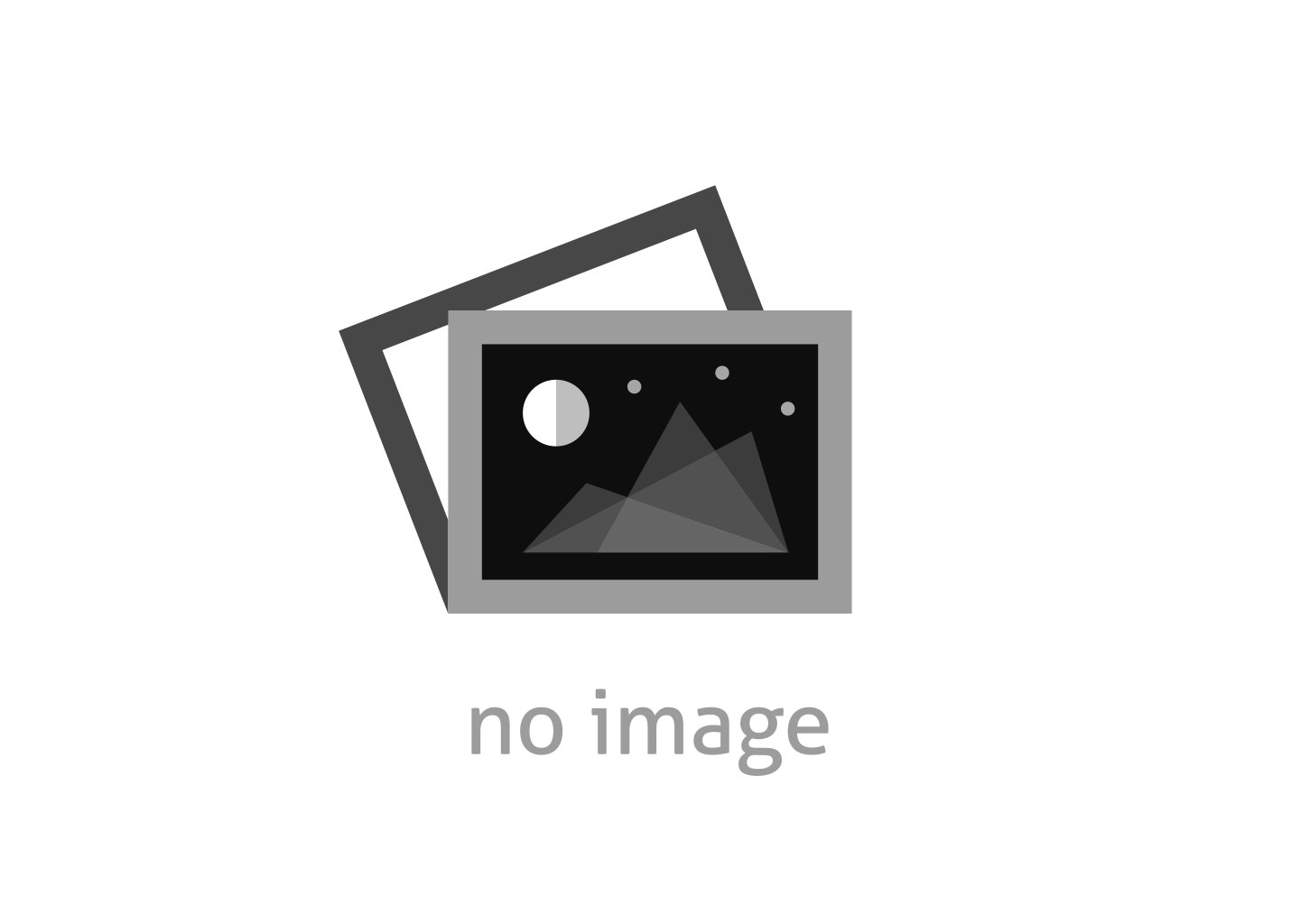NTT Resonant Launches Browser-Based "Developers AppKitBox - Remote TestKit" for Verifying Smartphone
TOKYO, Apr. 22 /Kyodo JBN/ --
NTT Resonant Inc.
NTT Resonant Launches Browser-Based "Developers AppKitBox - Remote TestKit" for Verifying Smartphone Apps and Sites
- New Version Comes with Enhanced Browser and Functional Support; Ease of Use Improved with APIs for "Remote TestKit" -
NTT Resonant Inc. will launch the official browser-based version of "Remote TestKit," further enhancing "Developers AppKitBox-Remote TestKit" ("Remote TestKit," http://appkitbox.com/en/testkit ), a cloud-based remote service for verifying smartphone apps and sites. We have provided a beta-version browser service with limited functions for a limited number of smartphones since December 2013. We launch a fully supported browser-based version this time.
Currently the Remote Desktop function in "Remote TestKit" is used by office workers other than developers. These workers have desired a browser-based service for security reasons. This is why NTT Resonant has launched a browser-based version.
For your information, on the browser-based version is limited in terms of the ADB (*1) connection function because its function is focused on look & feel verification.
1. Full-support based web browser versionlaunching the web browser version of "Remote TestKit"
(1) Main features
- Users can use multiple devices at the same time.
- Users can install any application in their computer on the handsets involved.
- Screen rotation of remote smartphones
- Smartphone browser is launched with the designated URL
- Simultaneous screen capture of multiple devices
- Users can set any latitude and longitude (GPS position-setting function)
- Users can use log cat command of ADB
(2)Available devices
All of the devices, 240 units of about 220 models, currently offered for "Remote TestKit"
(3) Browsers ready for the browser version
- Google Chrome (latest version)
- Firefox (latest version)
- Internet Explorer (after Version 10)
- Safari (latest version)
(4) Fees
Users with a single account can use both browser and client software versions.
Fee Plans: http://appkitbox.com/en/testkit/price
2. New Feature "Remote TestKit" Thrift API
With the already offered ADB interface alone, it was not possible to activate remote-controlled smartphones, even though the remote control of activated handsets was possible. Now, with "Remote TestKit" Thrift API available, users can control the whole process of work ranging from the rental of smartphones to be tested to test implementation and the shutdown of the handsets involved. For example, Jenkins users can integrate "Remote TestKit" software in their own systems.
Examples of Thrift API - API for renting devices and automatically extending rental
- API for capturing web pages
- API for validating virtual adb
- API for capturing screens and recording movies
* For inquiries about how to use "Remote TestKit" API functions, please contact http://appkitbox.com/en/contact.
Examples of API usage
(Example 1)
Developers of a new program test it on a handset. Given Thrift API, whenever new codes are committed, it is possible to run automatic tests and make a movie file of the results.
(Example 2)
When a new smartphone model is put on sale, website operators confirm by using it if there is any problem with display and other aspects. By using Thrift API, it is possible to create a system in which a new model is tested automatically when it is added to "Remote TestKit" and send test results by email.
3. Adding an auto update function to the client software version
After having users download and install software on every upgrade, "Remote TestKit" will now be automatically upgraded.
4. How to use
Registered users can log into their account at "Developers AppKitBox--Remote TestKit" while first-time users need to register first.
"Developers AppKitBox - Remote TestKit"
URL: http://appkitbox.com/en/testkit
* Please visit the website shown below for viewing a movie showing the "Remote TestKit" services.
URL: http://appkitbox.com/en/testkit
* Corporate names, service names, and brand names shown in this news release are registered trademark or trademark of respective companies.
(*1) ADB, an abbreviation for Android Debug Bridge, is a tool that is packaged in Android SDK. With ADB, Android devices hooked up with a PC via USB cable can be controlled from PC, making it easier for developers to verify apps they developed.
Source: NTT Resonant Inc.
本プレスリリースは発表元が入力した原稿をそのまま掲載しております。また、プレスリリースへのお問い合わせは発表元に直接お願いいたします。
このプレスリリースには、報道機関向けの情報があります。
プレス会員登録を行うと、広報担当者の連絡先や、イベント・記者会見の情報など、報道機関だけに公開する情報が閲覧できるようになります。
このプレスリリースを配信した企業・団体
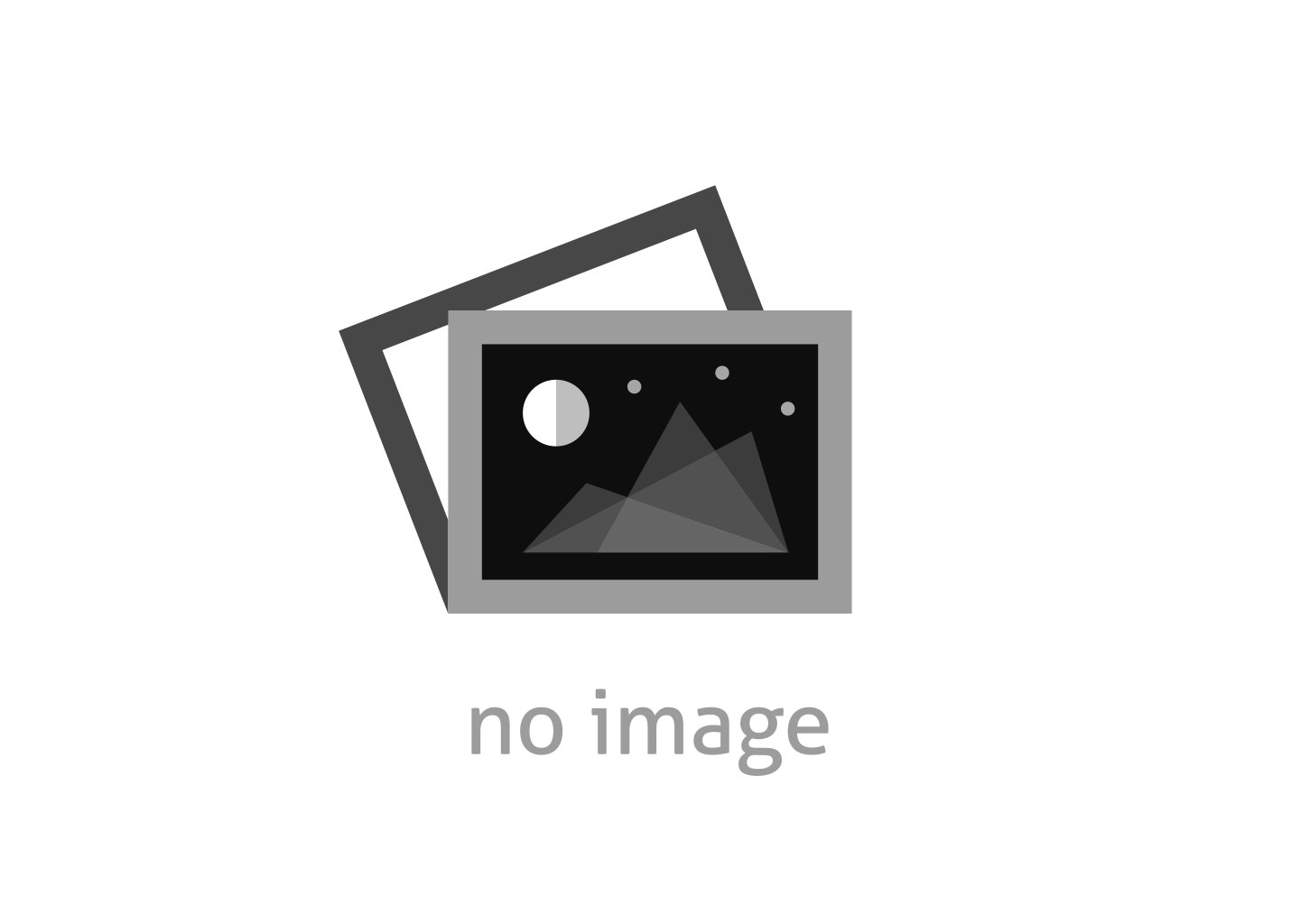
- 名称 NTTレゾナント株式会社
- 所在地 東京都
- 業種 情報サービス・コンテンツ
- URL http://www.nttr.co.jp/
過去に配信したプレスリリース
NTTドコモとの合併について
2023/5/25
文章作成アプリidraft、ダッシュボード機能の提供を開始
2023/5/10
OCN アプリがさらに便利に!ニュース機能を追加!
2023/3/27